How to Organize - Customize your Browser(Project) window in a Professional Video Editing SetUp
If you Like this Blog Please
Many professionals, students of multimedia as well as newbie independent film makers have come across some professional video editing softwares like Adobe Premiere Pro or Apple Mac based editing setup, Final Cut Pro 7 (FCP) etc. Today I want to start discussing a detail on Browser(FCP) or Project window (Adobe premiere) inside editing software user interface, respectively :
A Browser or Project window is one of the working windows in video editing software user interface, and the other windows are
# Source /viewer window -
# Canvas /Program window -
# Timeline window -
Unlike the other three windows on video editing software interface, Browser window has a unique reason to use, it can be compared to a book library ;alike a book store/library,this window interface is used to store audio/visual footage in an organised manner. The following steps will guide manage and ways to properly arrange the stock footages via proper naming and customising folders :
#1. Folders/BIN are like book racks use them properly to avoid confusion :
You must have seen books are arranged so properly in a library,and the librarian maintain on a daily basis, this is done; so that we don't find it difficult to discover books when we need one, this is exactly what you should also do and arrange it in a particular BIN(folder)
[create new bin - ctrl + / or cmd + B ]
#2. Proper Renaming of BIN is important to categories items :
Proper Renaming of BIN is important to categories items imported into the Browsers or Project window. Anything like untitled folder or new folder or #DS#%&# or video 1 / music 3 has got no meaning so try to avoid such renaming your bins or folders (sub-folders) .
#3. Assigning Coloured Labels to Footage or Bin can be very useful to priorities items :
Yes, assigning coloured Labels to your stocked Footages inside or Bin can be very useful to quickly check out priority rushes inside the window.
#4. Create sequences and learn how to arrange them inside folder :
You can also create one of more sequences inside this window,
use the shortcut [ ctrl + N ] / [ cmd + N].
After you create more than one sequences, I suggest you to enclose them inside a bin. So that further you don't need to hurt here n there inside the browser window.
#5. Create and customise Title :
Creating and customising Title for basic intro card, lower third or name and location aston for news and video publishing, title is also very needful for subtitles making for a film or narrative presentations. You can find so many useful tool inside titling window, you change font type, colours, pre comp templates too come very handy at times, stylizing font position can make your presentation standout.
#6. Synchronisation via Bars and tones :
Bars and tones is a one click process which is very useful for Synchronization of Visual colour grading and audio sync for a/v mismatch.
#7. Preview a/v screen is useful as you can preview footage before dragging into viewer/source window.
#8. Other needed items include black video often used as slug , transparent video, colour matte used in various process like creating instant background to your scrolling titles, astons inside editing interface without transferring to Adobe Photoshop , title slates while in the rough cut process,etc.
HOPE YOU LIKE THIS, THEN PLEASE ::
''''''''''''''''''''''''''''''''''''''''''''''''''''''''''''''''''''''''''''''''''''''''''''''''''''''''''''''''''''''''''''''''''''''''''''''
RELATED TOPIC :
''''''''''''''''''''''''''''''''''''''''''''''''''''''''''''''''''''''''''''''''''''''''''''''''''''''''''''''''''''''''''''''''''''''''''''''
I am also SOCIAL as like you, so Join my group :
* Find me on - Facebook - www.facebook.com/abhirup.lahiri
* My Twitter handle @tweetabhirup or www.twitter.com/tweetabhirup
* My Instagram Profile - https://instagram.com/abhirupsvlog
As you continue to follow my Blog , you can also give a look at my
Youtube Vlog Channel
Abhirup'sVlog
Signing off as for today, if you like this article do rate it - Share this Blog content to your friends - there is a Comment Box down below please do leave your Opinion-Suggestions-Request for any topic- or Question from any students is highly appreciable , I feel good to Answer them .
- Abhirup
from http://abhirups-blog.blogspot.in/

![How to Organize - Customize your Browser(Project) window in a Professional Video Editing User Interface-Premiere-FCP Many professionals, students of multimedia as well as newbie independent film makers have come across some professional video editing softwares like Adobe Premiere Pro or Apple Mac based editing setup, Final Cut Pro 7 (FCP) etc. Today I want to start discussing a detail on Browser(fcp) or Project window (adobe premiere) inside editing software user interface, respectively : A Browser or Project window is one of the working windows in video editing software user interface, and the other windows are # Source /viewer window - # Canvas /Program window - # Timeline window.Unlike the other three windows on video editing software interface, Browser window has a unique reason to use, it can be compared to a book library ;alike a book store/library,this window interface is used to store audio/visual footage in an organised manner. The following steps will guide manage and ways to properly arrange the stock footages via proper naming and customising folders : #1. Folders/BIN are like book racks use them properly to avoid confusion : You must have seen books are arranged so properly in a library,and the librarian maintain on a daily basis, this is done; so that we don't find it difficult to discover books when we need one, this is exactly what you should also do and arrange it in a particular BIN(folder) [create new bin - ctrl + / or cmd + B ].#2. Proper Renaming of BIN is important to categories items : Proper Renaming of BIN is important to categories items imported into the Browsers or Project window. Anything like untitled folder or new folder or #DS#%&# or video 1 / music 3 has got no meaning so try to avoid such renaming your bins or folders (sub-folders) . #3. Assigning Coloured Labels to Footage or Bin can be very useful to priorities items : Yes, assigning coloured Labels to your stocked Footages inside or Bin can be very useful to quickly check out priority rushes inside the window.#4. Create sequences and learn how to arrange them inside folder : You can also create one of more sequences inside this window, use the shortcut [ ctrl + N ] / [ cmd + N]. After you create more than one sequences, I suggest you to enclose them inside a bin. So that further you don't need to hurt here n there inside the browser window. #5. Create and customise Title : Creating and customising Title for basic intro card, lower third or name and location aston for news and video publishing, title is also very needful for subtitles making for a film or narrative presentations. You can find so many useful tool inside titling window, you change font type, colours, pre comp templates too come very handy at times, stylizing font position can make your presentation standout. #6. Synchronisation via Bars and tones : Bars and tones is a one click process which is very useful for Synchronization of Visual colour grading and audio sync for a/v mismatch. #7. Preview a/v screen is useful as you can preview footage before dragging into viewer/source window. #8. Other needed items include black video often used as slug , transparent video, colour matte used in various process like creating instant background to your scrolling titles, astons inside editing interface without transferring to Adobe Photoshop , title slates while in the rough cut process,etc.](https://blogger.googleusercontent.com/img/b/R29vZ2xl/AVvXsEjj4E3tduBEjoWnQ7dYS6gxB_B9kmfQraokNCgzibH3LMVqUKPpVva5dBzXUEv8up5z6CqNmi4bFbL2Ow_Wl-MaflCYVMHOoEHmbpOo-WB8B1fOkrdIeL3GZBjVnzpxneM-2c7NnSBwDyFc/s640/How+to+Organize+-+Customize+your+Browser%2528Project%2529+window+in+a+Professional+Video+Editing+User+Interface-Premiere-FCP.png)
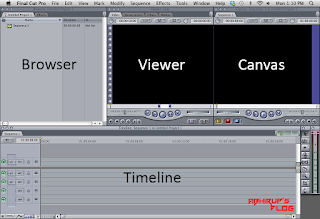

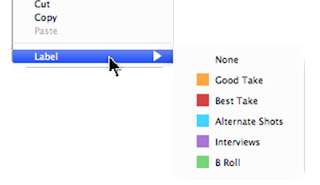















Informative article, just what I was looking for. Thank you so much for taking the time for you personally to share such a nice info.
ReplyDelete__________________________
Clipping Magic